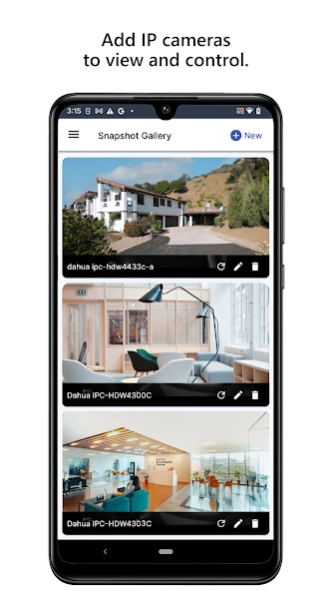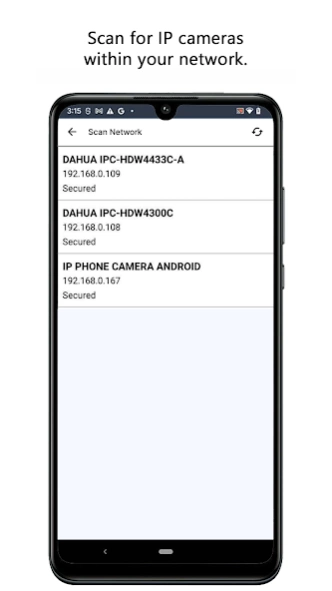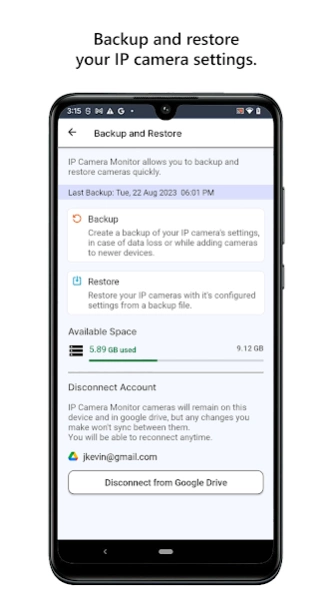IP Camera Monitor 4.0
Free Version
Publisher Description
IP Camera Monitor - Access and control your IP cameras from your Android device.
Remotely access and control your IP Cameras from anywhere.
Set up an effective IP camera video monitoring system within minutes!
View live video from any IP camera remotely. IP camera models from different vendors are supported. Any camera that supports ONVIF and present in the local network will be automatically detected by IP Camera Monitor. If the camera is present beyond the local network then you can manually add such cameras in the application.
IP Camera Monitor is the best app for video surveillance. Watch a live video of any camera directly from your phone no matter where you are. You can also capture photos of the event.
IP Camera Monitor with Security Monitor Pro is a perfect combination when you need to control Security Monitor Pro cameras remotely on your Android device. Security Monitor Pro is a professional video surveillance software which turns your PC and IP cameras into a full video security system.
You need to install Security Monitor Pro on your Windows PC.
Watch the video tutorial to see how easy it is to connect to Security Monitor Pro and remotely access cameras on your Android mobile device.
Keep an eye on your home, office, parking area or anywhere you need security.
Key features:
• Auto detects ONVIF cameras within the local network: View a live video of all the ONVIF cameras present in your local area network. These are automatically detected by IP Camera Monitor.
• View IP cameras from anywhere: Add IP cameras present beyond local area network and see what's happening in your home, office or parking area.
• PTZ support for IP cameras: Adjust the orientation, rotation and tilt direction of your camera preview using Pan-Tilt-Zoom camera controls.
• Access to Security Monitor Pro cameras: Now access and control cameras added in Security Monitor Pro directly from your phone. You can remotely control actions such as monitoring, video recording, and capturing a photo. Access recorded media files and event logs directly from your device.
LIKE US and STAY CONNECTED
Facebook: https://www.facebook.com/Deskshare-1590403157932074
Deskshare: https://www.deskshare.com
Contact Us: https://www.deskshare.com/contact_tech.aspx
About IP Camera Monitor
IP Camera Monitor is a free app for Android published in the System Maintenance list of apps, part of System Utilities.
The company that develops IP Camera Monitor is Deskshare, Inc. The latest version released by its developer is 4.0.
To install IP Camera Monitor on your Android device, just click the green Continue To App button above to start the installation process. The app is listed on our website since 2023-09-26 and was downloaded 24 times. We have already checked if the download link is safe, however for your own protection we recommend that you scan the downloaded app with your antivirus. Your antivirus may detect the IP Camera Monitor as malware as malware if the download link to com.ip_camera_monitor is broken.
How to install IP Camera Monitor on your Android device:
- Click on the Continue To App button on our website. This will redirect you to Google Play.
- Once the IP Camera Monitor is shown in the Google Play listing of your Android device, you can start its download and installation. Tap on the Install button located below the search bar and to the right of the app icon.
- A pop-up window with the permissions required by IP Camera Monitor will be shown. Click on Accept to continue the process.
- IP Camera Monitor will be downloaded onto your device, displaying a progress. Once the download completes, the installation will start and you'll get a notification after the installation is finished.